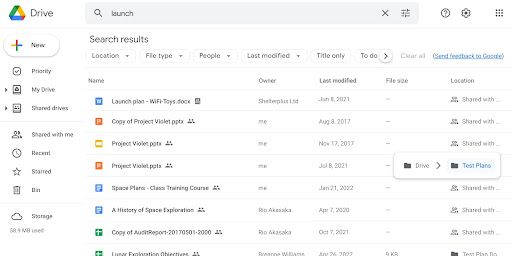You will soon see where files are stored when you search for them on the Drive Web site
Google Drive is the central location for all the files you’ve stored in Google Cloud, but as you gather more and more documents and digital content, it’s getting harder and harder to understand exactly how you’re storing things. The web version of Drive improves things on this front with the addition of a new “placement” column in search results and other sections of the interface.
The new location column appears on the far right next to the name, owner, date of last change, and file size in the search results. The column will also be visible in the Recent, Starred, and Trash web views. Google says that in addition to making your file structure easier to understand, this new feature will also help you distinguish similar named files stored in different locations.
The new placement view will first roll out to Workspace customers and should be widely available during June 2022. It’s safe to assume that Google will also bring this to private Google users, though we have not received confirmation of that yet. Either way, the feature will make it easier to understand your file structure, if at all, something you still use a lot. After all, searching for files has become so powerful that you may no longer need to put everything in neatly organized folders.
After a long period of leaving the Drive web app to its own devices, the company is finally adding many thoughtful new features again. Google recently introduced the ability to copy, paste and cut files using the well-known Ctrl / Cmd + c / x / v shortcuts from desktop file browsers, which enhances the reorganization process. The search interface has also been given new search parameters under the query entry form, so you can narrow things down to specific file types, owners, and most recently changed dates. Docs is another Google web app that receives similar love, and it recently received AI-powered document summaries and a side-by-side Smart Canvas view for documents that are not meant to be printed anyway.
Read Next