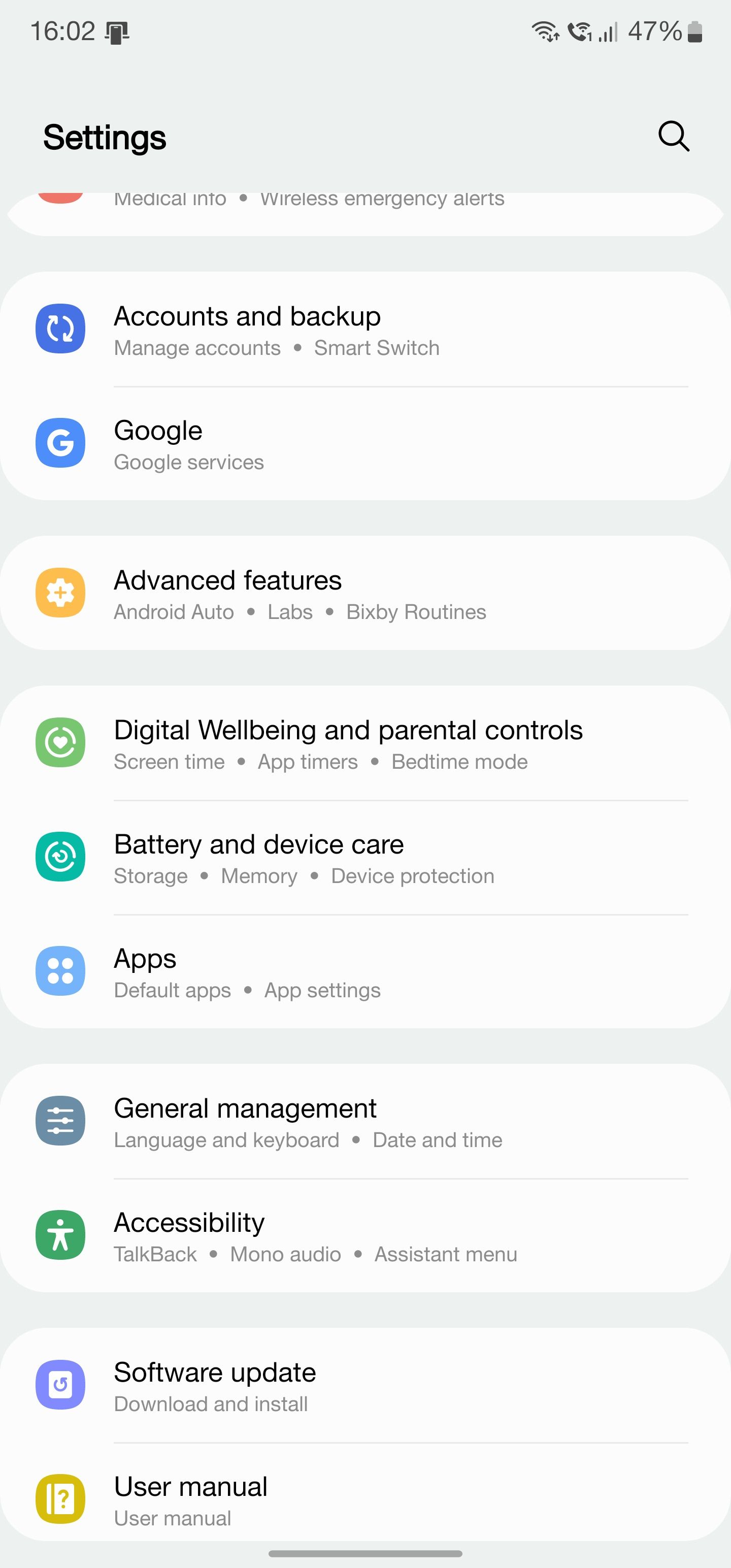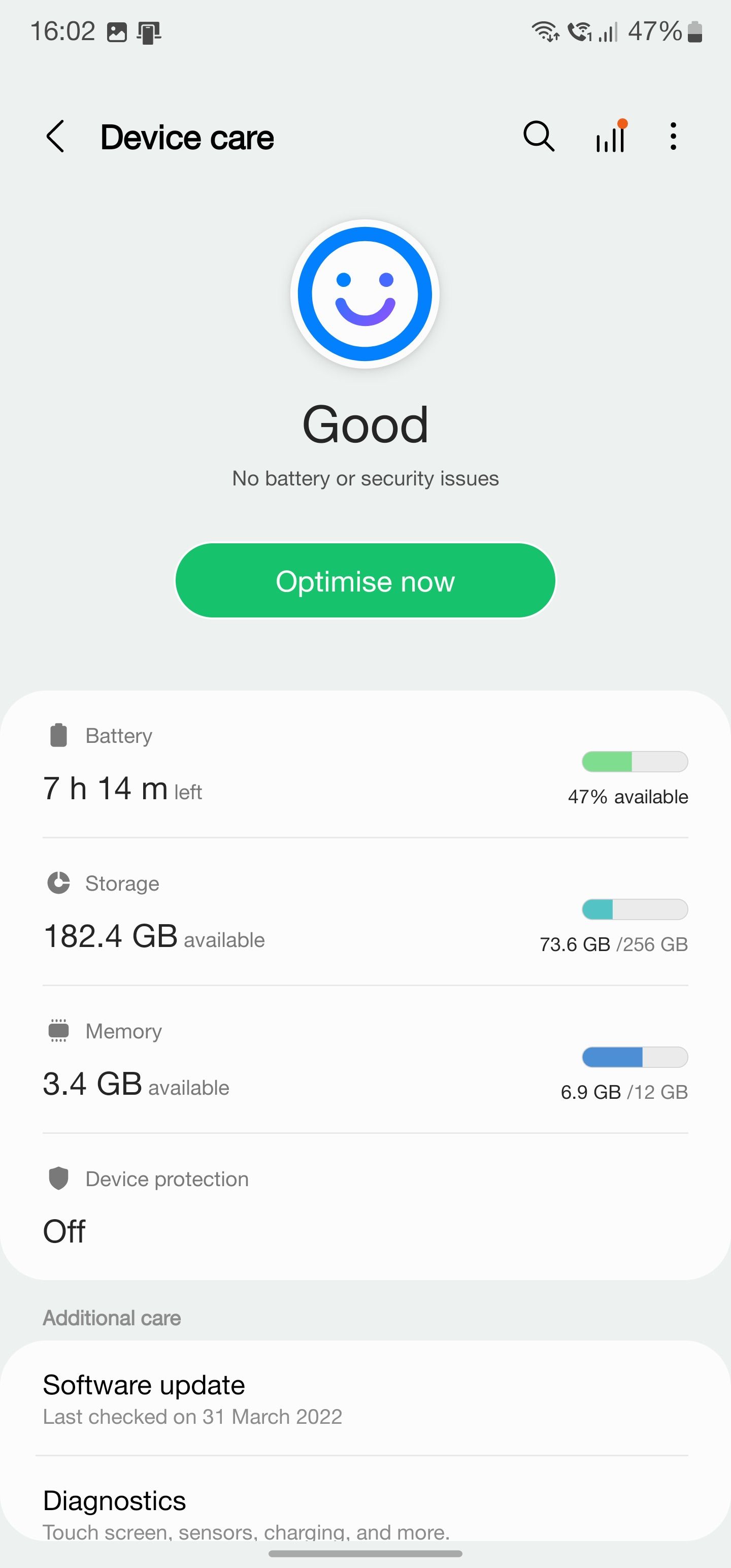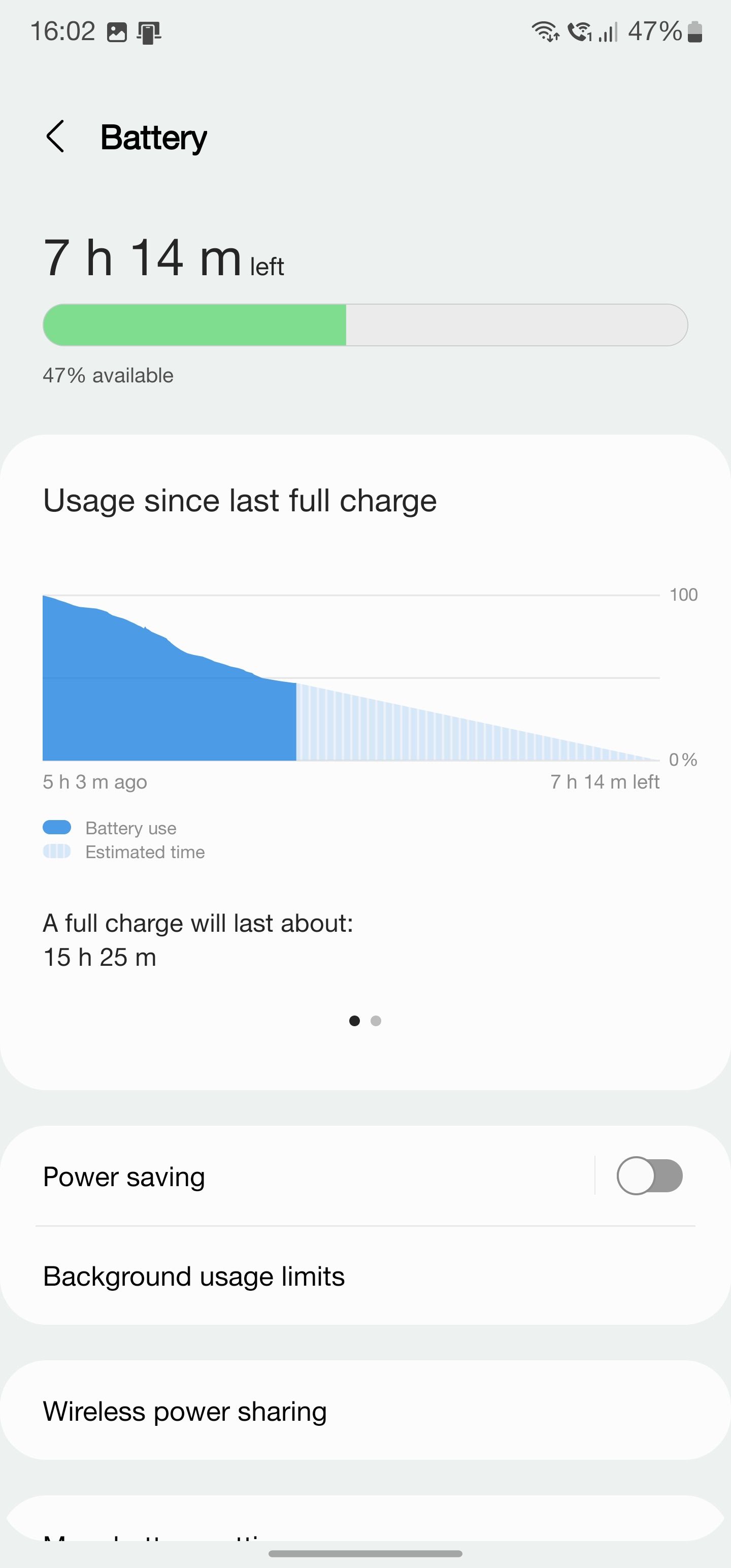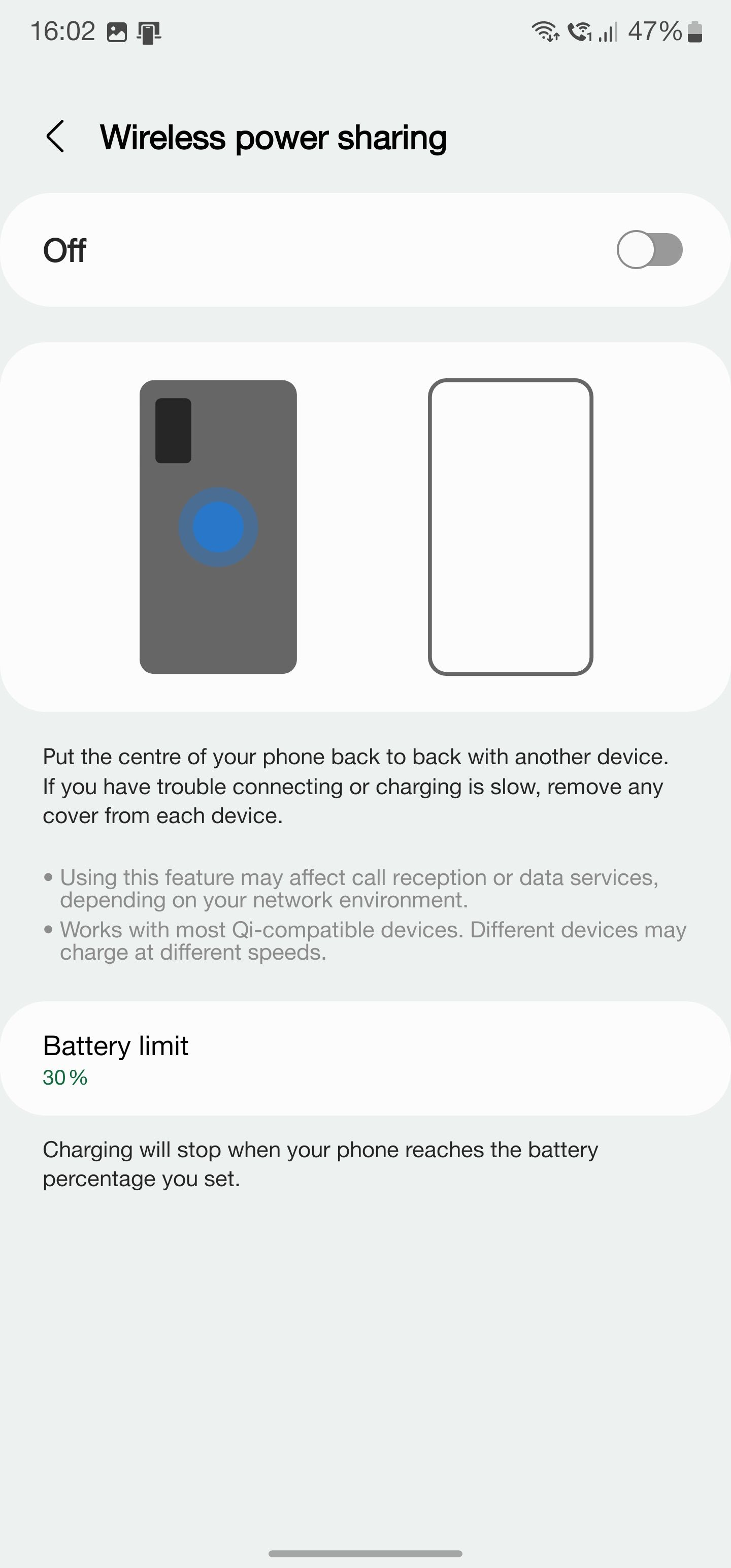In addition to regular wireless charging, many of Samsung’s phones also have reverse wireless charging. It’s called Wireless PowerShare, and it allows your Galaxy phone to wirelessly charge Bluetooth accessories and other smartphones that support Qi technology. Below is everything you need to know about Wireless PowerShare, how to use it, and the devices that support the feature.
Does your phone have Wireless PowerShare?
All the major Samsung flagships launched in the last few years have Wireless PowerShare. This includes the following devices:
Do other Android phones have Wireless PowerShare?
Many other flagship Android phones have reverse wireless charging, such as the OnePlus 10 Pro and Google Pixel 6 Pro. This feature is not called Wireless PowerShare on these devices as it is Samsung’s specific brand for its technology. Not all phones with wireless charging will necessarily support reverse wireless charging. You should check your phone’s spec list for more details.
How to use Wireless PowerShare on Samsung phones
Using reverse wireless charging on your Samsung Galaxy phone is relatively straightforward.
-
Open Settings.
-
Scroll down and select Maintenance of batteries and devices.
-
Press Battery.
-
choose Wireless power sharing.
-
Activate the setting.
-
Hold your Galaxy phone face down.
-
Place the Bluetooth accessory or smartphone in the center of the device.
-
You need to make sure that the charging coils on both devices are compatible with each other for the wireless power transfer process to work.
-
If you experience problems, remove the cover from your phone and the device you need to charge, and try adjusting them again.
-
-
The charging process starts automatically when the devices are properly adjusted.
An incorrect adjustment can lead to the charging process not working optimally, so double check the location of the devices.
How fast is Wireless PowerShare?

Samsung’s implementation of reverse wireless charging can deliver 4.5 W of power, although the power supplied to the device being charged will be lower, as wireless charging does not have 100% efficiency. The power loss from your phone will also not be proportional. For example, if your Galaxy phone loses 30% power during reverse wireless charging, the other device will not get the same amount of battery power.
Wireless PowerShare stops automatically when your phone’s battery drops below a certain level.
However, PowerShare wireless is not fast – ideally, you should use it to charge your earbuds, smartwatches, or other Bluetooth accessories that support wireless Qi charging. Although it is possible to charge other phones, it will take a long time. The fastest way to charge your Galaxy phone or accessory is via a wired connection. 4.5W output is enough to charge your Galaxy Watch or wireless earphones, as even their included adapter delivers the same power. I often use my Galaxy S21 to wirelessly charge my Galaxy Watch4 when I travel – a full charge takes about 2 hours. This way I do not have to carry the watch charger with me.
With phones, though, it’s a whole other story. Despite reverse wireless charging of an iPhone with my Galaxy S22 Ultra for almost 1.5 hours, the former only got about 38% battery. And this was enough to drain the Ultra’s battery from 92% to 31%.
You can use Wireless PowerShare while your Galaxy phone is charging, although it will charge up at a slower pace.
Wireless PowerShare is a useful feature to have when you travel and you forget to bring your smartwatch charger. It is only good for phones to give them some extra juice in case of an emergency – regular use of the feature is not practical or convenient.
Is Wireless PowerShare bad for your phone’s battery?

Yes and no. Using Wireless PowerShare generates a lot of heat, which causes wear on a device’s battery. This means that if you use it regularly, it can be bad for the life of your phone’s battery over a long period of time. In addition, the disproportionate battery drain means that it is not a convenient feature that you can use daily to charge your smartwatch, cordless earphones or phone.
However, using it once in a while to recharge your earphones or smartwatch when you are traveling or in an emergency will not cause for concern.
Wireless PowerShare is a valuable feature to have as it allows you to easily charge your Bluetooth accessory using your Galaxy phone. This way you can avoid always having their chargers with you. However, the limited power and disproportionate battery drain means that the feature is not ideal for charging smartphones or other devices with a large battery.
Read Next
About the author