As Easter approaches again and there are plenty of chocolate treats, here’s an egg hunt that you can do yourself by using no more than your phone.
You may have a wonderful Easter weekend that is more full of chocolate than Augustus Gloop on a cheat day, but we all know that the real fun lies in the excitement of the hunt.
Chocolate is just one of the things you can go hunting for, but for some years the Android operating system has offered so-called Easter eggs, which you can hunt with just as much joy (well, almost.) And unlike eggs of chocolate black, you will not be stuck outdoors for hours looking for the last egg hidden in the deep grass at the back of the garden, because there is one simple way to find these software inventions on Android.
How can I find the Android Easter eggs?
To find the Easter egg stored in your phone’s version of Android, simply open the “Settings” app, tap “About phone” and scroll down to “Android version”. Tap this option repeatedly and quickly with your finger and the Easter egg will soon appear. That’s all there is to it!
Here is a list of the latest hidden treasures – but read on only if you want to discover the surprises in the store.
Android 12
Once you have triggered the Easter egg on the very latest version of the operating system, a clock will appear on the screen that you can adjust by tapping the screen. When you move the hands to 12 o’clock, the Android 12 screen appears. Take a look at the result below, on the Xiaomi 12 Pro, for a taste:

Granted, despite being the latest iteration of the hidden feature, this one is actually a bit overwhelming – much like the heartbreaking moment of biting into a hollow Easter egg when expecting a sweet filling. Previous editions were actually a little more adventurous, so read on to see what came before.
Android 11
If your phone is running last year’s version of Android, there’s still something waiting for you.
When you follow the same instructions, you should see a volume graphic, then rotate it with your finger until the number 11 appears. When turning up to 11 (a Spinal Tap joke, especially appreciated by our editor-in-chief Alastair Stevenson), you should find that a large number 11 will show up, along with a small pop-up cat too (and yes, Al is also quite partial to felines, if you would know that). Here’s what to look for, as shown on the Redmi Note 10 Pro:

However, the fun does not stop here! If your phone is compatible, you can bring up the control screen by pressing the on / off button of the phone and from there select the Settings icon and select Add control. Select “Cat Controls” and you get access to a nice mini-game where you fill the water bottle and the food bowl to attract your own virtual cat.
The one from Android 11 is our favorite among all the hidden features listed here; you have to say, the Easter bunny did a great job this time.
Android 10
There’s also a nice little game tucked away if you’re also on Android 10.
Once you have awakened the Easter egg, you will find the number 10 spelled, but when you rearrange it to spell the letter “Q”, you will have access to a Picross puzzle.
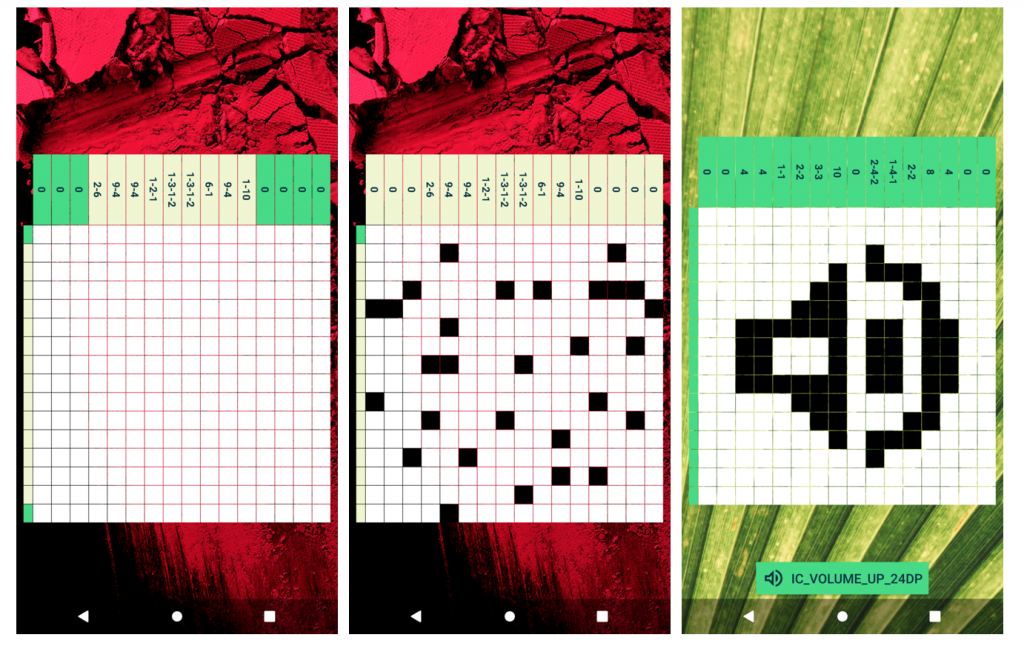
As shown in the image above, you can manipulate the screens here to display icons from Android software, such as the volume button.
Android 9 “Pie”
There’s more than one sweet treat alluded to with this version of the operating system, as this was the last time Google officially used a dessert name in the title; “pie” in this case.
Unfortunately, however, you will only get the full taste of this if you have a Pixel phone (and if you have, you really should have updated the operating system now, because they are all at least qualified for Android 10!)
Follow the instructions at the top of the page and you will find the Android Pie P symbol surrounded by stripes that can change color. But if you have a Pixel smartphone, a constant tap on it will reveal a nice little doodle notebook.
You have reached the end of the path! That’s all for our Easter egg collection, but we certainly hope that Android 13 will also host an Easter egg (and a better one than last year’s for sure) when it’s revealed to developers later this year on Google I / O 2022.
