You can copy text, translate sentences and even open an image search directly

Google has worked to integrate Lens into many other apps to help users quickly find relevant image information. The tool has been part of the Google Chrome mobile app since 2019 as the actual way to perform image searches. The lens eventually arrived in desktop Chrome as a direct replacement for right-click reverse image search. Now it is being updated to do more than just search for images.
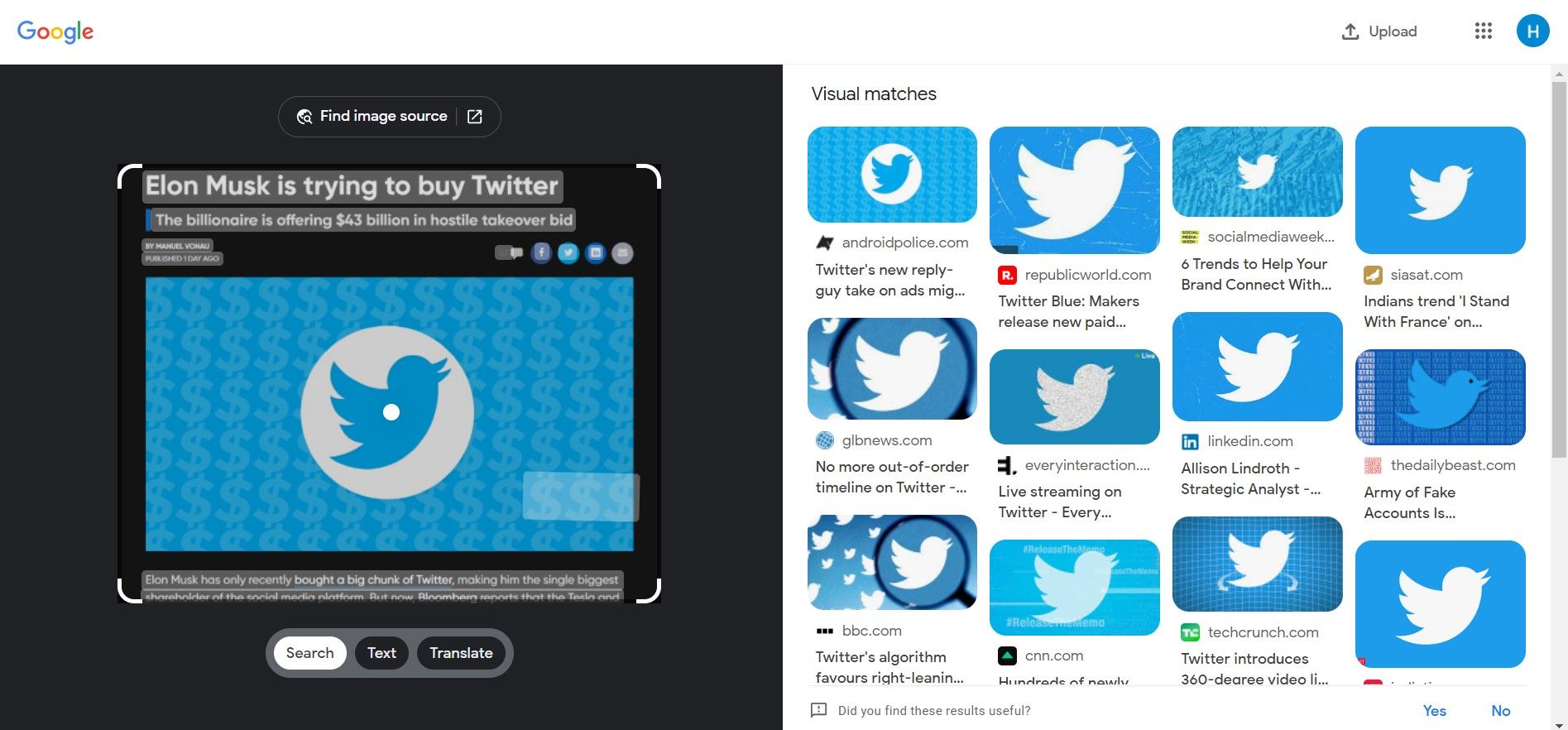
When Lens first arrived in Chrome on the desktop, right-clicking on an image opened the “Search Image with Google Lens” option. When you clicked, you were taken to a lens.google.com/search site with that image on the left (complete with the ability to crop and focus) while the generated results appeared on the right. With the new update, the left column with the image now gives you three new options: Search, Text and Translate, according to 9to5Google.
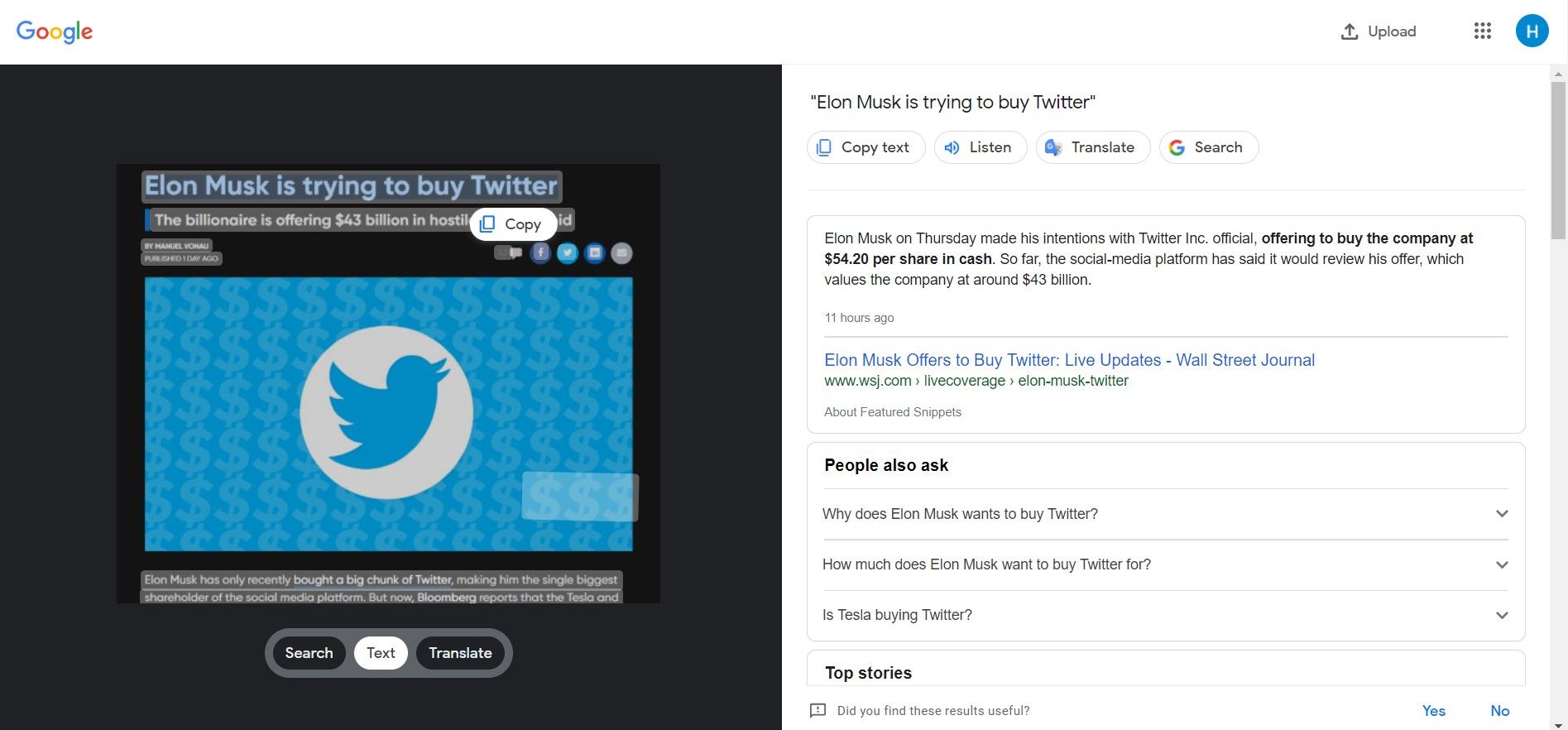
Search is the default reverse image finder, still with the ability to crop in any part of your image. However, you will now get a “Find Image Source” shortcut that opens Google Images. This means you can still use the original image search experience (which Google dropped in favor of Lens), even if it adds an extra step. On the other hand, Text and Translate allows you to click and select part of the text (or all), copy, listen, translate or search for it. The two tabs are also interchangeable so you can copy text from Translate and translate words (or sentences) from Text.
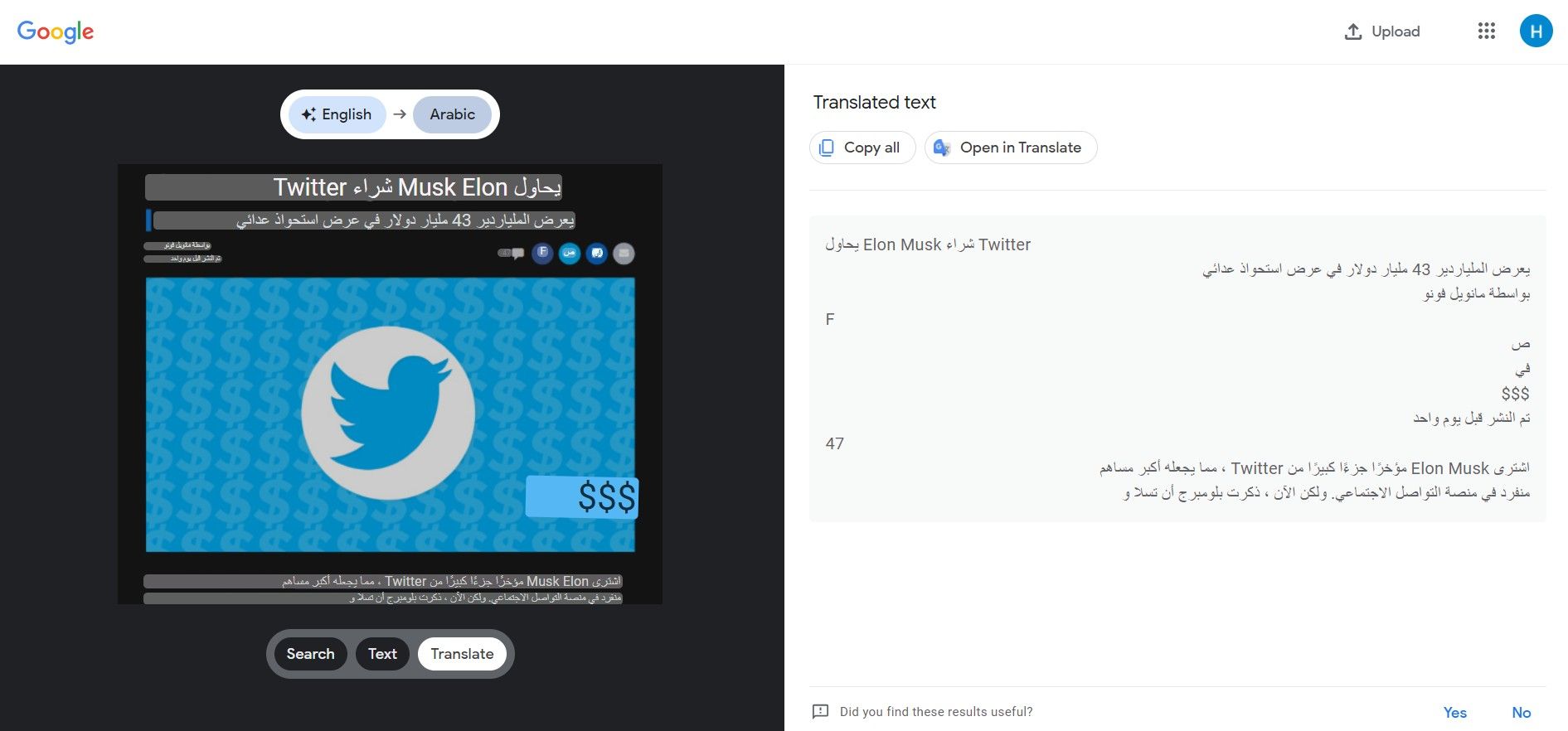
The Translate user interface is very similar to the mobile app interface. First, Lens automatically detects the language, although you can set it manually. It then displays the translations directly above the original text and displays them on the right sidebar, where you can easily copy them if you wish. You can even open the text right inside translate.google.com for a more robust experience.
The changes appear to be widely available to users on Chrome 100 for Windows, Mac, and Chrome OS.
Read Next
About the author

