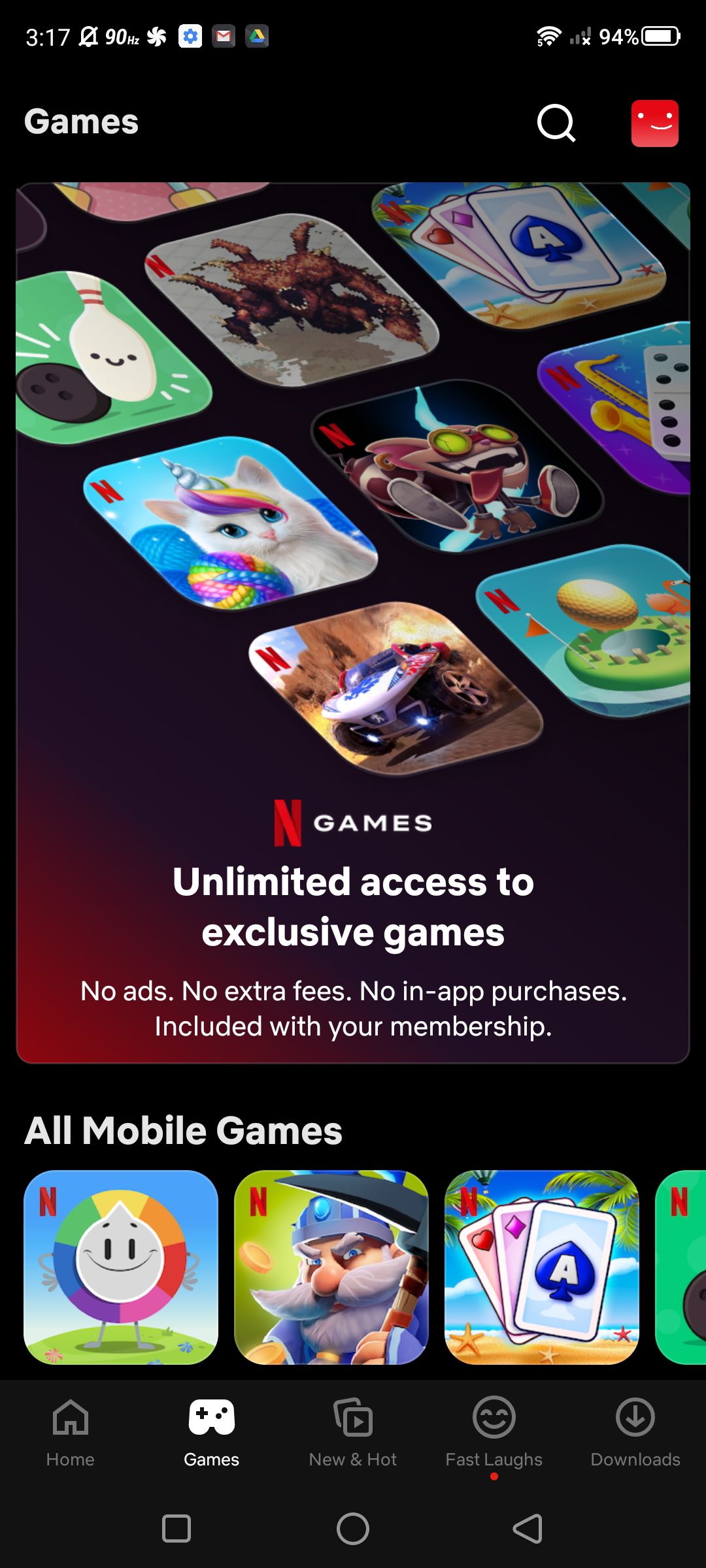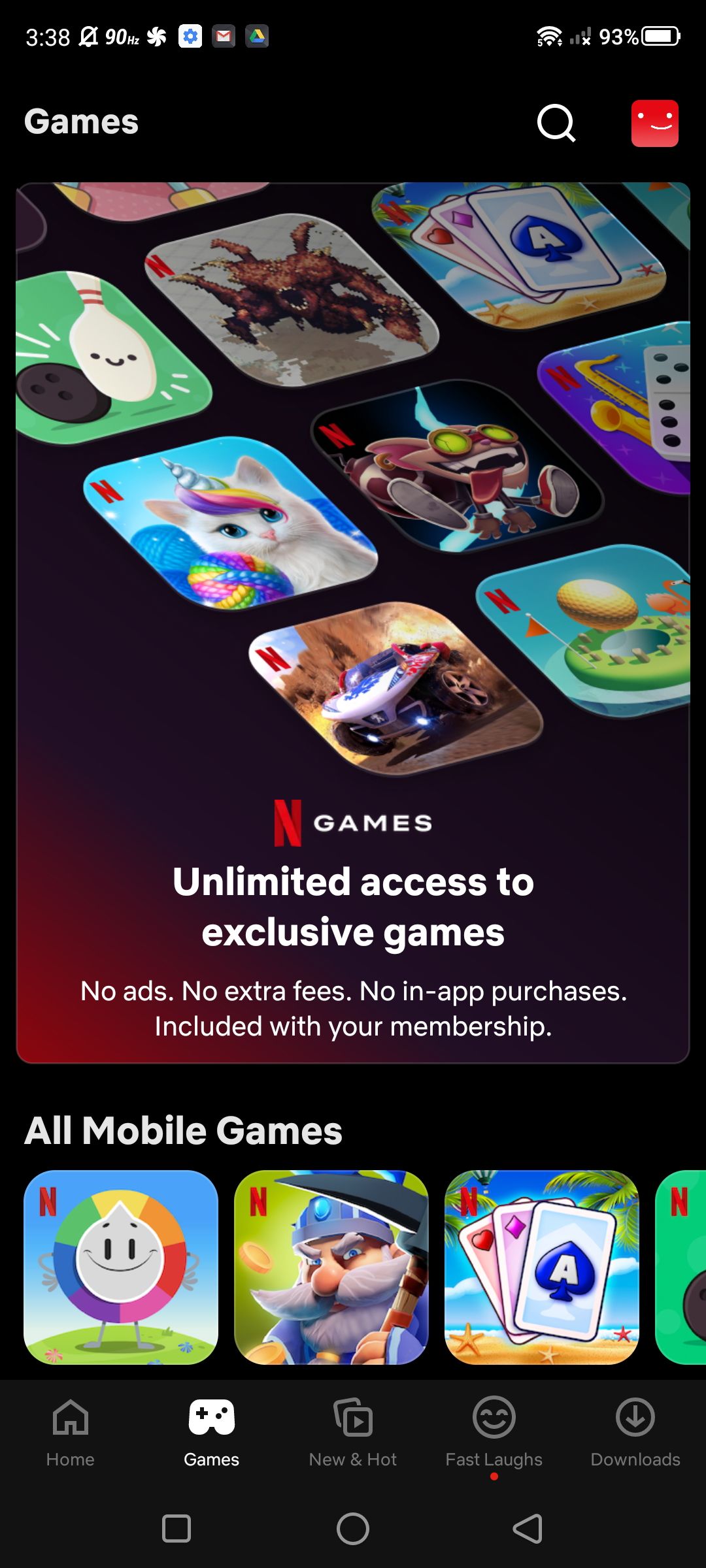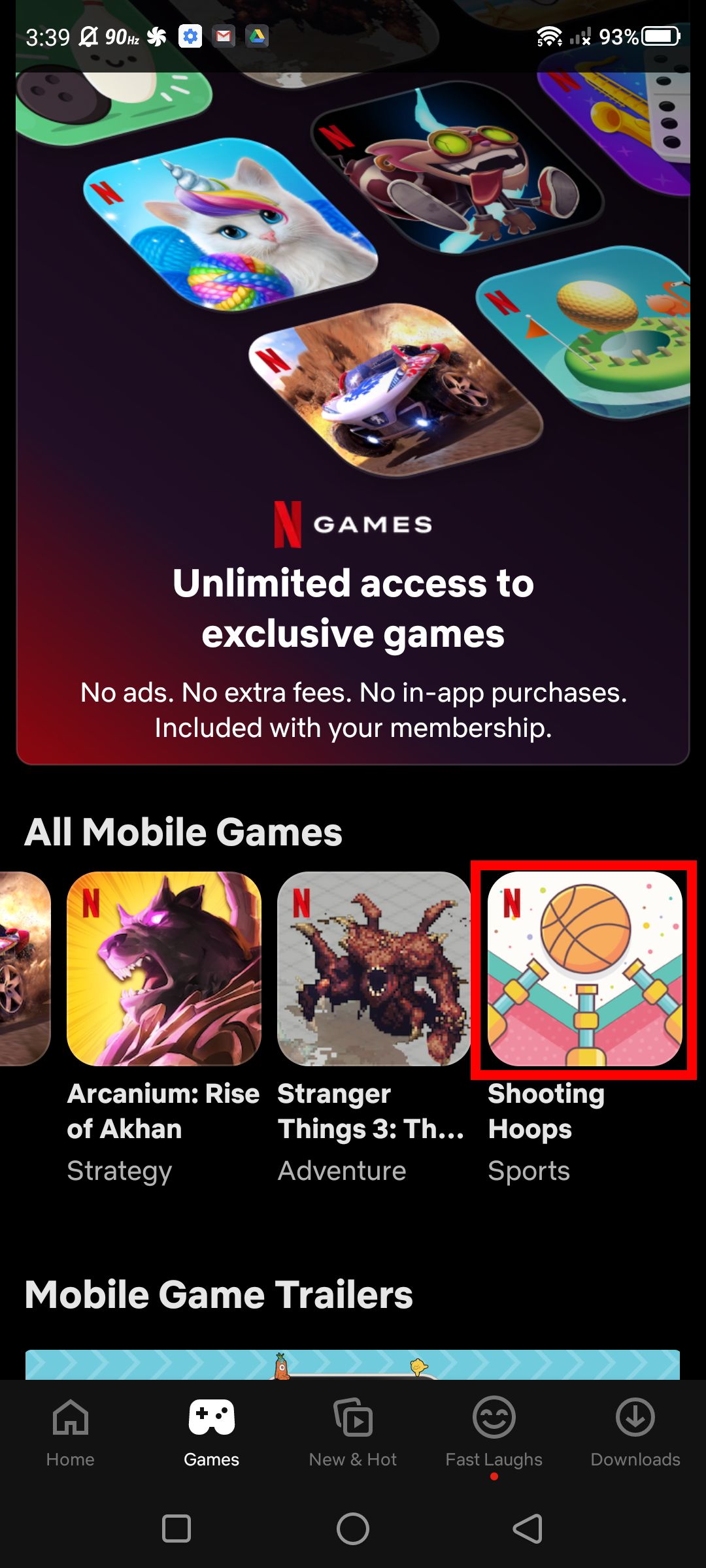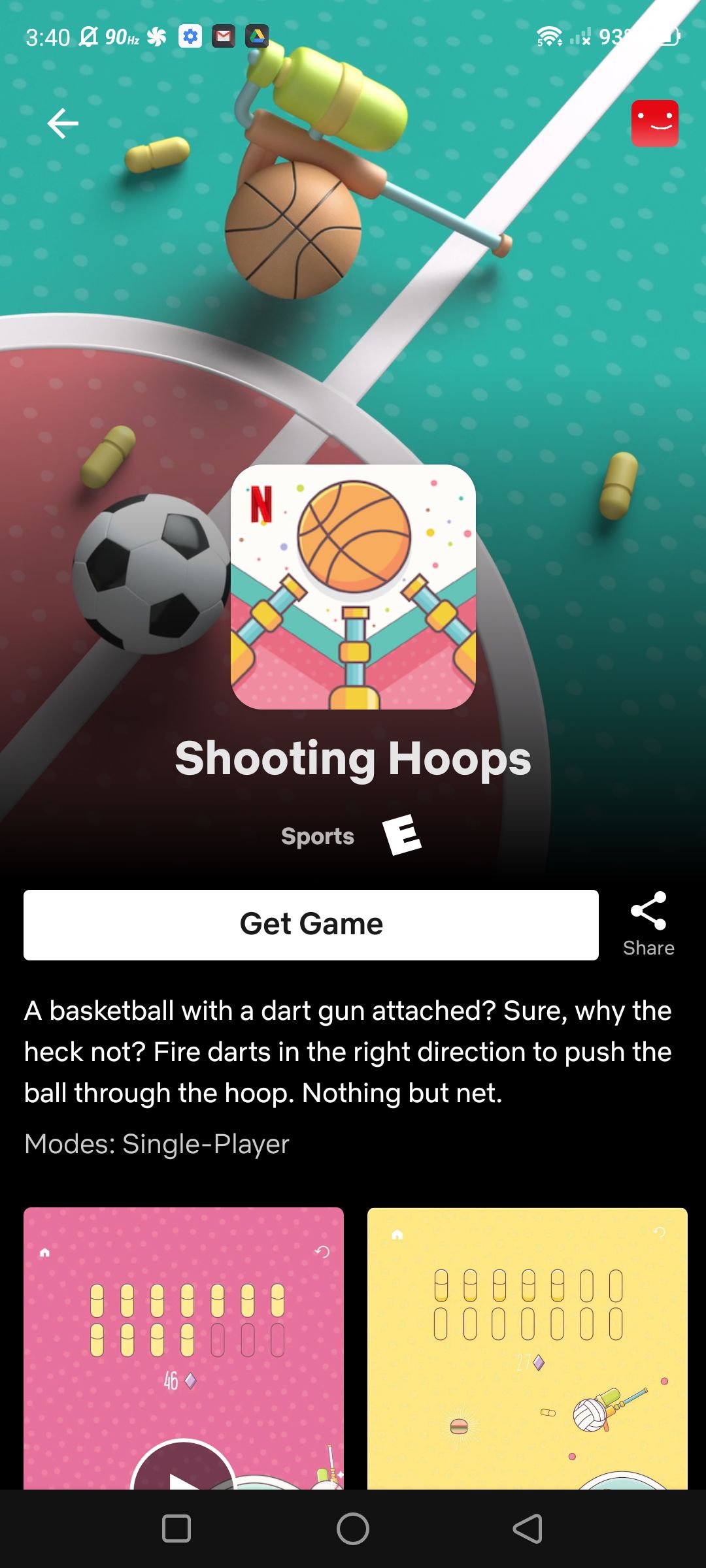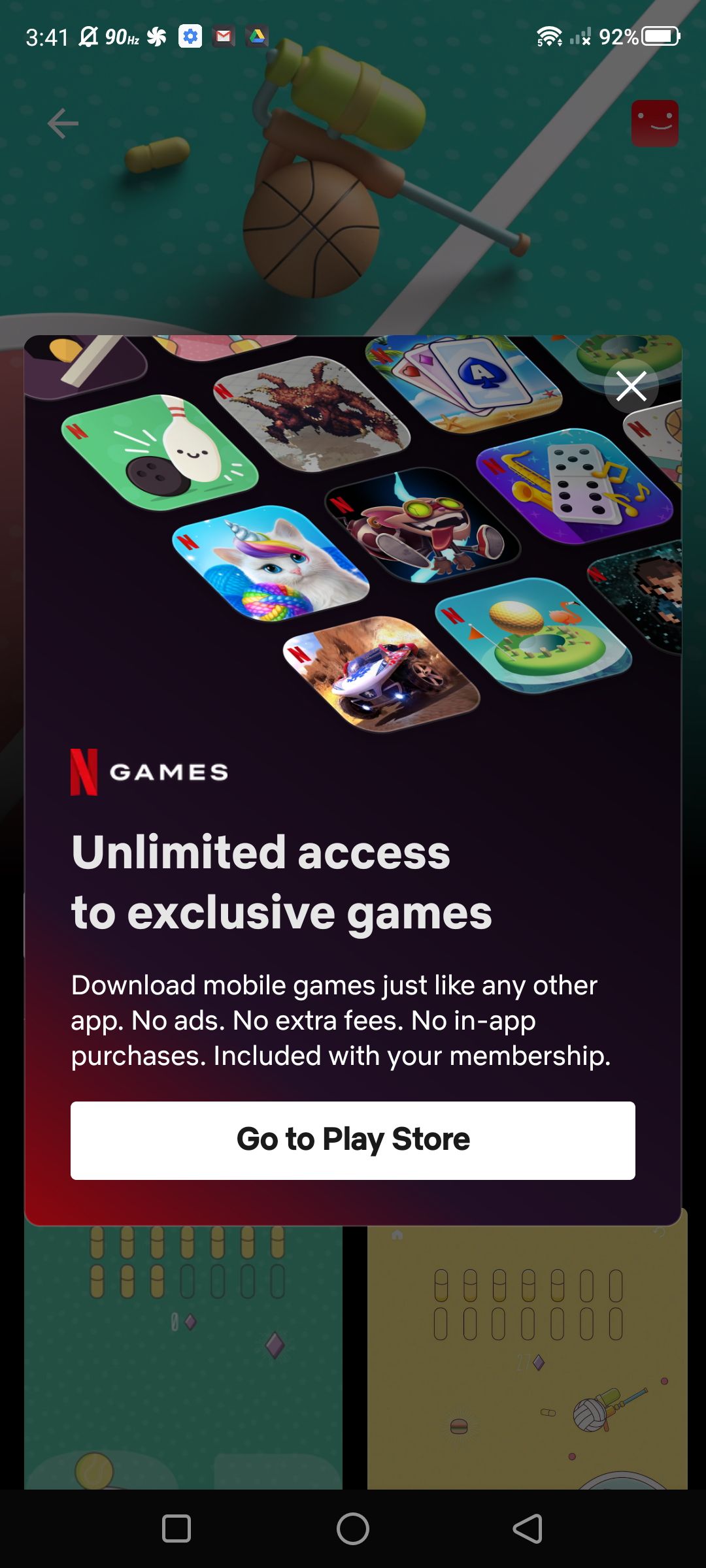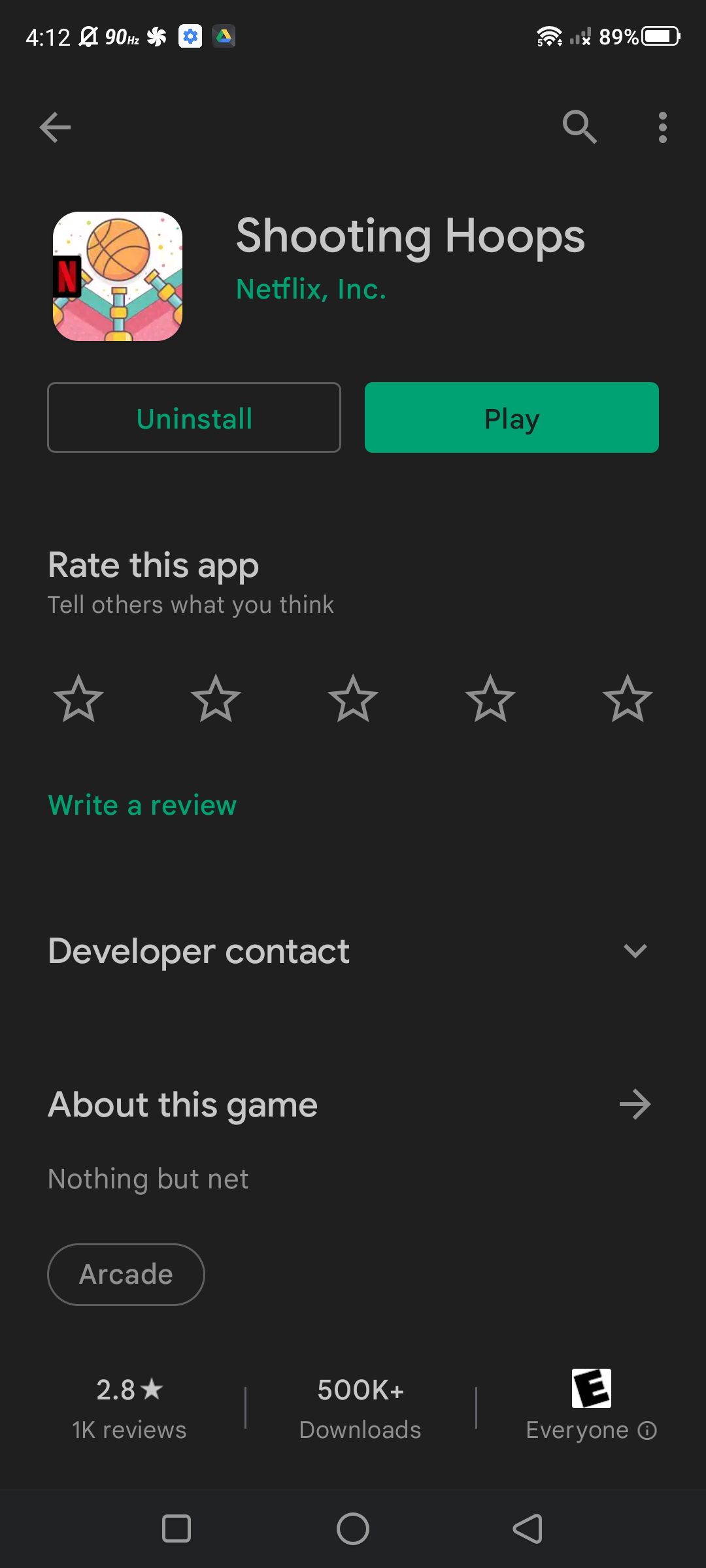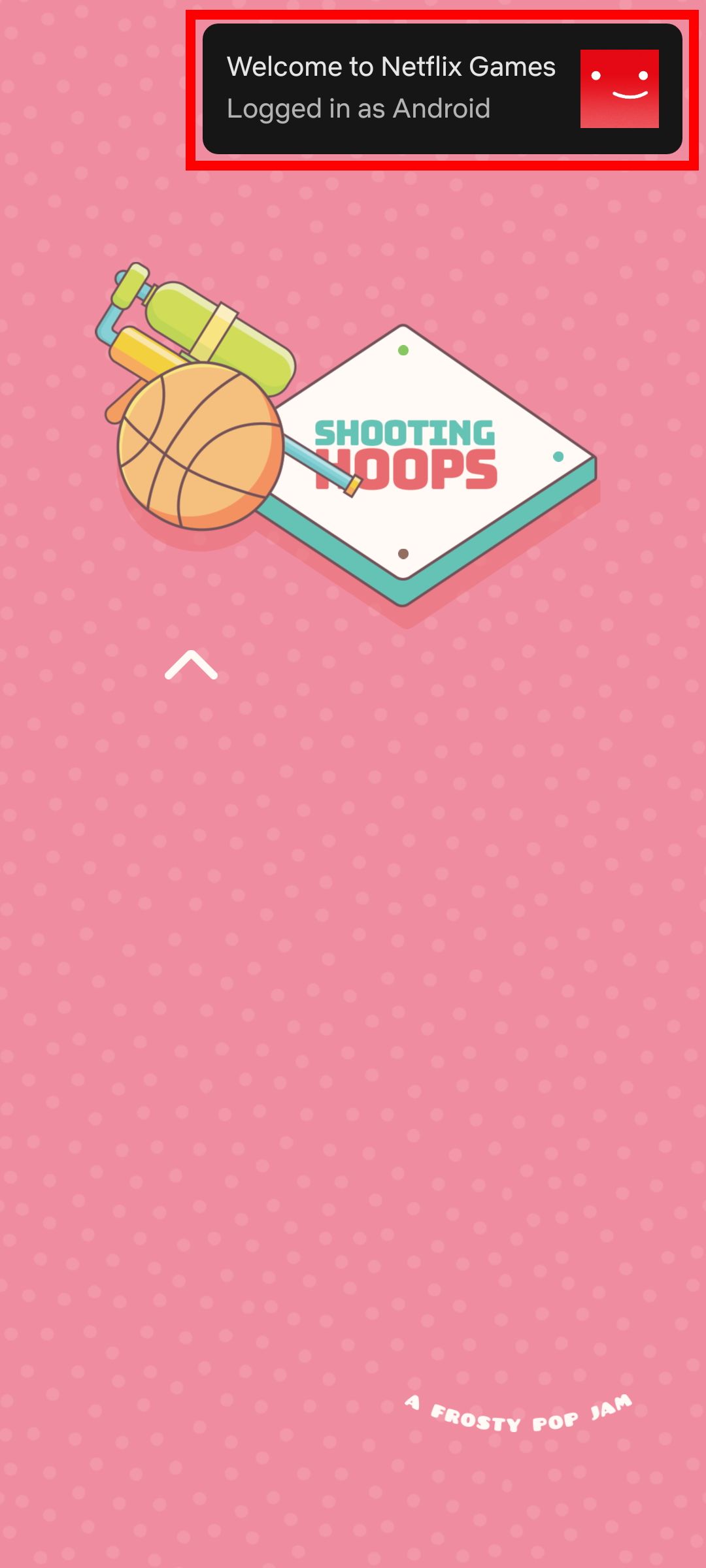Get started with Netflix’s new game library

Netflix wants to go beyond video streaming and is currently diversifying its digital library of mobile games. The multi-billion dollar company is convinced that it can provide the best gaming service available, after spending large sums of money on ensuring that only high quality games are brought to the platform, which explains the recent price increase.
You may not know where to find Netflix mobile games or how to get them on your Android device. We have put together a guide to streamline this process for you. Please note that in order to install these games, you must have access to a Netflix subscription while using a device running Android 8.0+.
How to navigate to Netflix games using your Netflix app
-
Download and install the Netflix app from the Google Play Store, or grab the installation from the Play Store widget conveniently located below.
-
Launch the Netflix app and sign in with your login information.
-
Tap on the home page of the Netflix app Game on the toolbar at the bottom of the page.
-
You are now on the main page of Netflix Games. You can browse, search for game titles and watch game trailers directly on this page.
How to install and launch Netflix mobile games
-
Open the Netflix app and press Game.
-
Browse the main page to select a game to install and tap the image icon.
-
Now you’re on the game app’s page. Push Download game > Go to Play Store.
-
You will be redirected to the game in the Play Store. Press Install to start installing your game. You can also search for any Netflix mobile title in the Play Store to bypass open the Netflix app to find your games.
-
Once you have installed your game, you can find it in your app drawer (or possibly on your home screen).
-
Tap the game icon to start your game. Alternatively, you can also launch the game through the app’s list in the Play Store or directly inside the Netflix app.
-
Once the game is open, select and tap your Netflix profile. Your progress is saved in the profile you have selected.
Best Netflix mobile game to start with
Now that you know how to download and install Netflix’s mobile games, it’s time to pick the best titles to play. We have put together a list of recommended games to get you started.
Asphalt Xtreme
Asphalt Xtreme and Teeter (Up) were neck-to-neck as the two most downloaded games in February 2022. These two titles still hold up well today, making either a good choice as your first download. But the Asphalt Xtreme edges out on top for our primary recommendation, thanks to impressive graphics and tight racing controls, with plenty of customization to your wheels. It’s a great title to see what Netflix Games is all about.
Into the Dead 2: Unleashed
The much awaited Into the Dead 2: Unleashed is a top recommendation, especially if you are looking for a zombie shooter. The action-packed run-and-gun gameplay will definitely keep you on your toes. History events and daily challenges also add a layer to any zombie hoarding session, ensuring the game doesn’t get old. We recommend this title to experienced mobile gamers looking for a traditional shooting game experience.
This is a true story
If you are more into casual games, we recommend This is a True Story. It is a story-based puzzle game featuring beautiful hand-painted landscapes that tell an original story based on actual events and interviews. The controls are intuitive, so you can focus more on the experience and the story – perfect for a veteran Netflix binger.
Investing in Netflix games
It may be a long way to go for Netflix to compete with the big games, but it seems that the company is already taking the right steps to ensure trust in its service. Even if you’re not currently an Android gamer, you can find Netflix’s selection of mobile games an excellent place to get started. So go ahead and load your Netflix app to see what the company has to offer; you may be surprised by its game library.
Read Next
About the author