Twitter is one of the most popular social media platforms with over 200 million daily active users worldwide. Unlike other platforms like Facebook and Instagram, Twitter has an active presence of many types of users, including celebrities, politicians and business and media personalities.
The official Twitter app for Android has definitely been improved over the years with new features that help it run smoothly; however, it is not as robust as some of the third-party options you find in the Google Play Store. If you want to kick your tweet game up a notch, try one of our favorite Twitter clients.
Official Twitter app
Let’s start with OG — AKA the official Twitter app. In short, it’s a solid choice if you’re just looking for something simple. Thanks to its intuitive and straightforward interface, users can easily understand what’s going on. Switch to the pitch black mode for easier interaction with tweets.
With a few simple clicks, you can also perform important tasks such as changing your account information and following, retweeting, liking, replying, blocking, saving tweets and so on.
Like the official Twitter app, it may receive new features earlier for beta users if you’re interested in testing them. You can also join and hold livestreams and spaces.
Albatross to Twitter
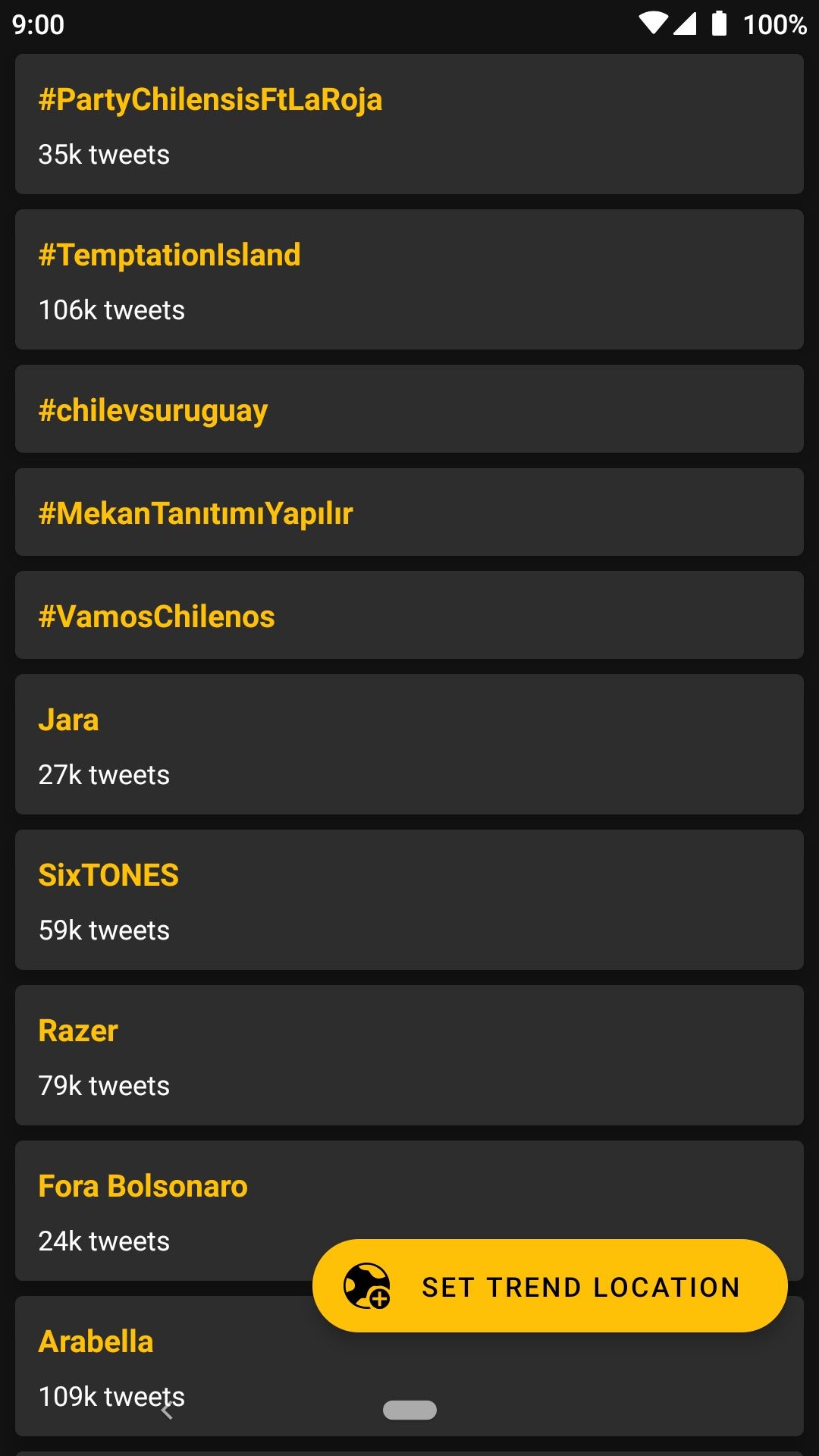
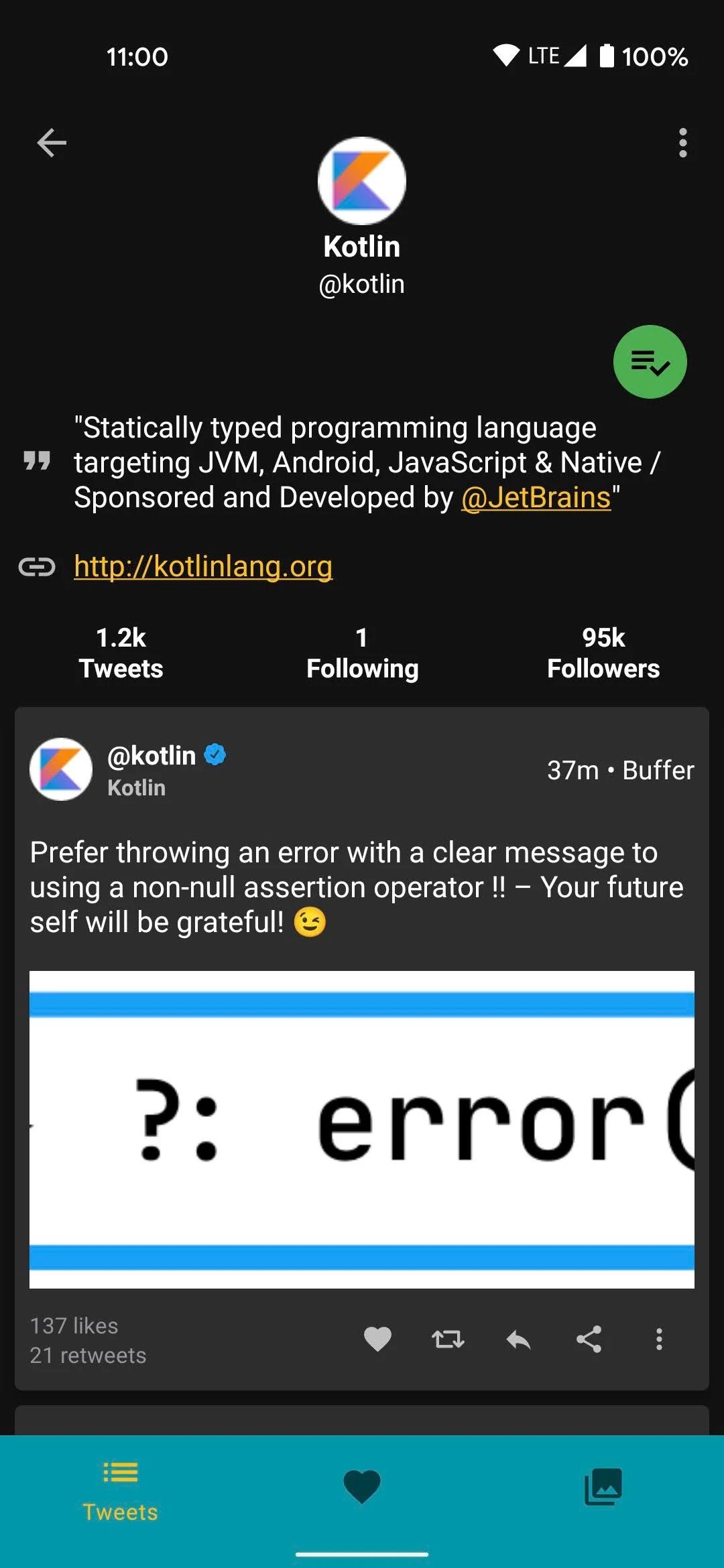
Albatross is one of the newer third-party Twitter apps. It offers features such as list support, notification type organization, and it supports all the different media formats that Twitter uses. Plus, you can enjoy Twitter without annoying ads.
3. Fenix 2 for Twitter

.png)
If you were a fan of the original Fenix Twitter client, you will love Fenix 2. This sleek app is one of the most popular Twitter clients on the market, and for good reason.
Fenix 2 supports multiple accounts thanks to its sophisticated user interface. Video, image, GIF previews on the app are amazing. The app also supports previews from external sites and social media platforms, including Facebook, Instagram, Flickr and more.
You will find plenty of customization options on the Fenix 2. Choose from different light and dark themes, and adjust the main screen to give easy access to your saved lists or recent searches.
4. Hootsuite


Have you ever wondered how brands post on multiple different social media platforms simultaneously? Hootsuite is the answer. It is one of the oldest social media management apps available and is a favorite among many business owners.
Hootsuite is not cheap, but it can really increase your social presence. The platform works with multiple channels, including Twitter, Instagram and Facebook. Enterprise customers will be pleased to know that Hootsuite integrates with SocialFlow and many other third-party solutions.
While Hootsuite offers a free account with basic features, you need to spend at least $ 49 a month to test drive some of its more advanced features. If you are a large company or work with an agency, you will want to contact the company directly for a demo and a quote.
5. Talon to Twitter
Talon for Twitter is a paid app only, but it’s not as expensive as some of the others on this list, like Fenix 2 or Hootsuite. Talon follows Google’s Material Design and presents information in short format, which looks quite clean. You will also find plenty of themed options. Choose from your favorite color in layouts for filters that stand out.
It has a lot of cool features like, a “Do Not Disturb” mode, Android Wear OS support, two accounts, a home screen widget, an enhanced article reader mode and a built-in image editor and YouTube player.
6. Owly for Twitter
Owly is yet another new Twitter client available in the Google Play Store with lots of valuable features. The app is customizable and you can create tweets without any restrictions. Browse relevant tweets for any topic and get the most out of the new and advanced filtering.
Owly allows you to manage your tweets well, and you can easily hide anyone you like and attach any regular medium to your tweet. The app also stays updated with news or any other topic of your choice.
7. Friendly for Twitter
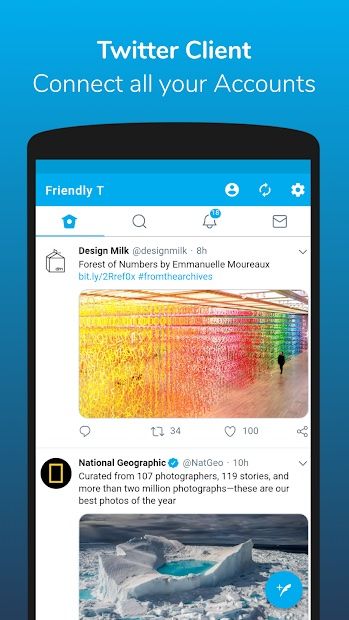
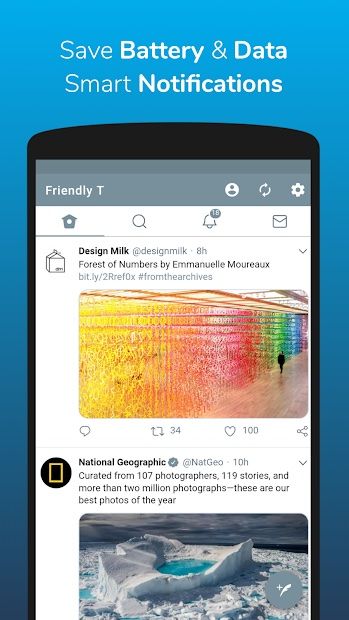
Friendly is a simple Twitter client that allows you to perform the absolute minimum that you want a third-party app to do. But sometimes simple is all you need, right?
While most other Twitter clients have some distinct features or cool features, Friendly sticks to the basics. The app runs the web version of Twitter and is easy and simple to use. It is a good choice for budget phones or when you do not have access to electricity as it requires few resources and has a built-in battery saver.
While Twitter is a great way to stay informed, it’s easy to get sucked into everything that’s going on in the world. Android Digital Wellbeing helps you make informed decisions about screen time and smartphone usage.
Read Next
About the author

