Intelligent fixes aim to capture your errors before they affect any data
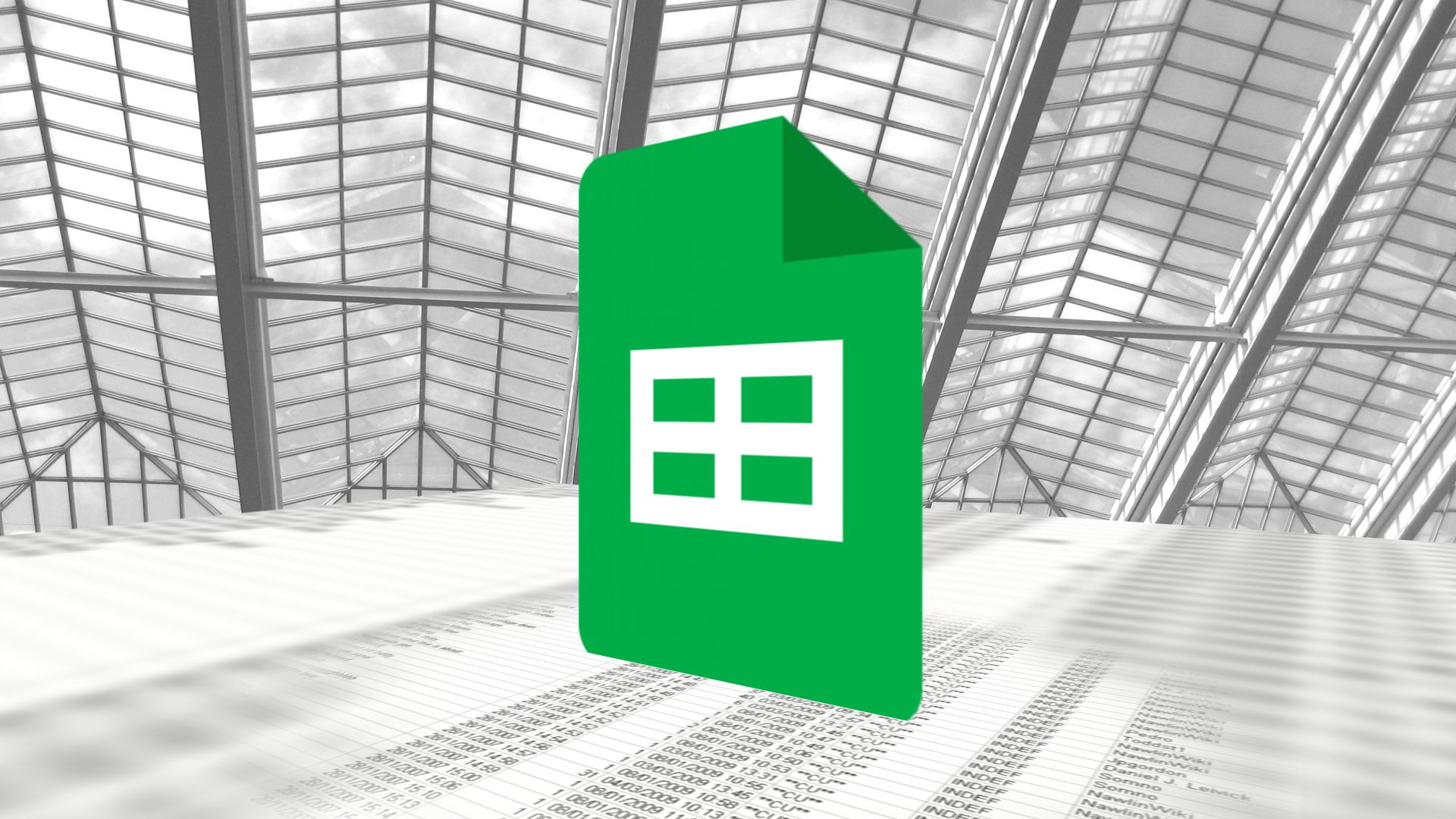
Spreadsheets can become confusing pretty quickly, but with some handy formulas, you can crush those numbers in no time. If a task still sounds too daunting, Sheets makes it easy to find the tools you need to create your documents. Last year, Google automatically added suggestions to certain formulas, and with the latest update, it will prevent you from ruining them.
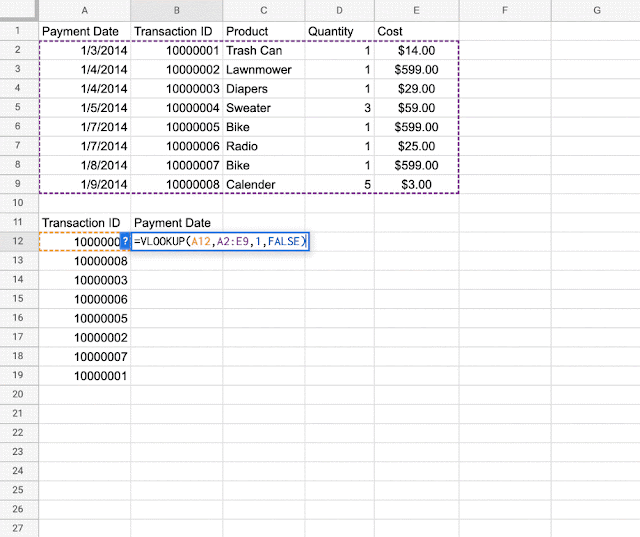
With the latest update to Sheets, users can take advantage of context-aware fixes, able to identify and help resolve any issues you may encounter. Google describes them as “smart fixes” that appear in a contextual suggestion box when the app detects that you may need help with your formula. These recommendations are not required – if you are sure that your spreadsheet is up to snuff, you can reject them at will.
Google has provided a handful of examples that this tool supports, including:
-
VLOOKUP error
-
Missing cells in area input
-
Locks intervals using formulas across cells
This feature is available to all Google users, including personal, Workspace, and older G Suite accounts. It is on an extended rollout track, so it may take longer than 15 days to reach everyone.
Read Next
About the author

