How to get Android 13? Already? Well yes, but this is only the first public beta, the full rollout of Android 13 will not happen until the fall around the launch of Pixel 7 in October.
But if you’re the proud owner of a Pixel, specifically a Pixel 4 or later, then you’re just a few clicks away from getting to take a tour of the latest Android has to offer, just be prepared for it occasional errors or hiccups, it is after all still under construction.
Why you should try Android 13 beta
If you’re looking for an amazing new Android experience, let’s reset your expectations, as Android 13 is a rather subtle update from what we’ve seen so far. There are some visual adjustments like the new media playback status bar and some new additions to the Material You theme, and a number of small additions that we will dig into while testing the beta.
This is the first public beta, we expect to hear significantly more about Android 13 on Google I / O next month, so there is no doubt more to come with the full launch this fall.
As with any beta software, you should expect some issues. Google runs developer beta of the software first, so there are probably no show-stopping bugs going on to the public beta, but unless you can afford to settle for at least some minor headaches with your phone, or you have a secondary phone to use, then perhaps wait for a later beta or official release.
Which devices are eligible for Android 13 beta
Typically, more devices will qualify within a few weeks of launch, but at the moment, Android 13 beta is only for owners of a Pixel 4 or later Pixel device. Here is the full list:
- Pixel 4
- Pixel 4 XL
- Pixel 4a
- Pixel 4a (5G)
- Pixel 5
- Pixel 5a
- Pixel 6
- Pixel 6 Pro
How to get Android 13
To get Android 13 beta on your Pixel device, go to the Android beta site while signed in to your Google Account and sign up for the Android beta app. At that point, it will show your qualified devices and you just need to click the “Select” button.
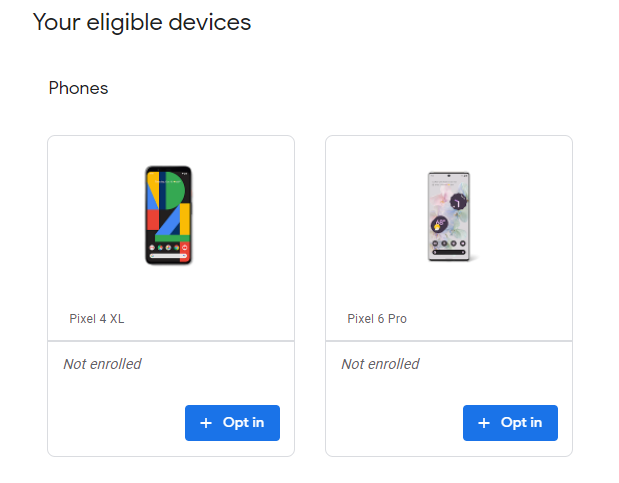
Be sure to select the Android 13 Beta app at the next prompt, then click “Review Terms”. Read the terms and conditions and then switch to the box next to “I accept the terms of the beta program.” before you can select “Confirm and sign up” at the bottom right.
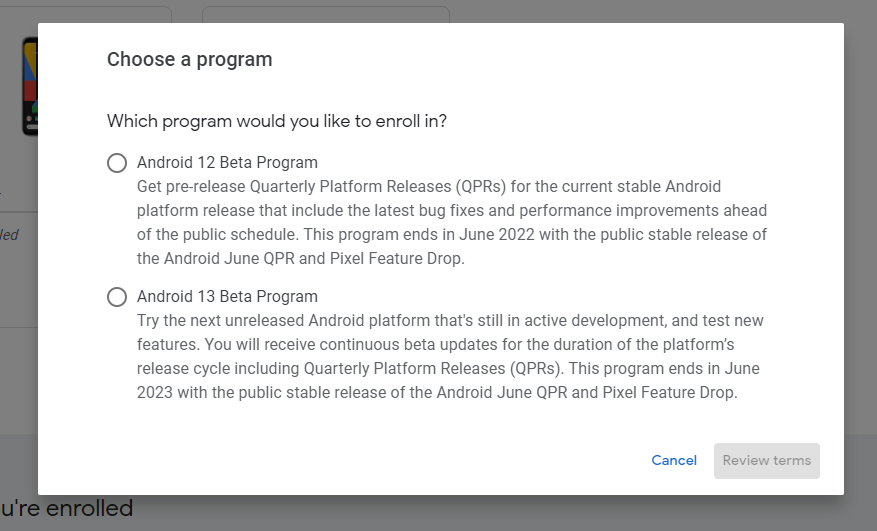
Now when you move to your phone, navigate to Settings> System> Advanced> System update. Tap “Download and install” and you should have Android 13 beta up and running in just a few minutes.